AI has moved at breakneck speed in 2025. Tools that felt “new” in January already look outdated today.
That’s why I put together this mid-year crash course: a practical guide to the platforms, features, and workflows that matter right now.
Whether you’ve been experimenting for months or just subscribed today — this is your reset button.
1. The Big 4 — Where Most of the Action Happens
When most people think of AI, they think “ChatGPT.” But the reality in mid-2025 is that there are four core players shaping AI:
ChatGPT (OpenAI)
Strengths: Generalist, fast reasoning, multi-modal (text, images, code, data tables).
Unique Features: Canvas mode, memory toggle, voice dictation, deep research.
Best For: Everyday productivity, quick drafts, prototyping workflows, image generation.
Claude (Anthropic)
Strengths: Long-form context (hundreds of pages), nuanced and safe reasoning.
Unique Features: “Projects” (persistent workspaces with uploaded files + instructions).
Best For: Analyzing large reports, summarizing PDFs, handling enterprise-sized docs, brainstorming with more detail/precision.
Gemini (Google)
Strengths: Seamless Google Workspace integration (Docs, Sheets, Gmail, Drive).
Unique Features: “Gems” (custom assistants), native to Android/Chrome/Google ecosystem.
Best For: Knowledge workers who live inside Google apps, spreadsheet automations, presentations, and team collaboration.
Copilot (Microsoft)
Strengths: Embedded into Office suite (Word, Excel, PowerPoint, Outlook).
Unique Features: Context from business data (Teams, SharePoint, enterprise connectors).
Best For: Corporate workflows, structured documents, email summarization, and project management inside the Microsoft ecosystem.
💡 Playbook tip: Don’t obsess over model numbers (4o, 4.5, mini). Stick with GPT-4o for most work. Switch to Claude for long reports, or Gemini if you’re deep in Google Ecosystem.

Canvas inside ChatGPT with easy to use tools
Most people stop at “ask a chatbot a question.” But the real power comes from features you may have missed:
Canvas Mode (ChatGPT) → brainstorm + edit in a doc-style view.
Voice Dictation → faster for brain-dumping ideas.
Memory / Temporary Chat → choose between a personalized assistant or incognito sessions.
Deep Research → scan 50+ links for up-to-date answers.
💡 Playbook tip: Use Canvas when you want to go from draft → edit → polish without switching to Google Docs.
3. Custom GPTs, Projects & Gems — Your Mini AI Assistants

Market Agent GPT
Tired of repeating the same instructions every time? That’s where custom agents come in.
Custom GPTs (ChatGPT) → build mini versions specialized for your tasks.
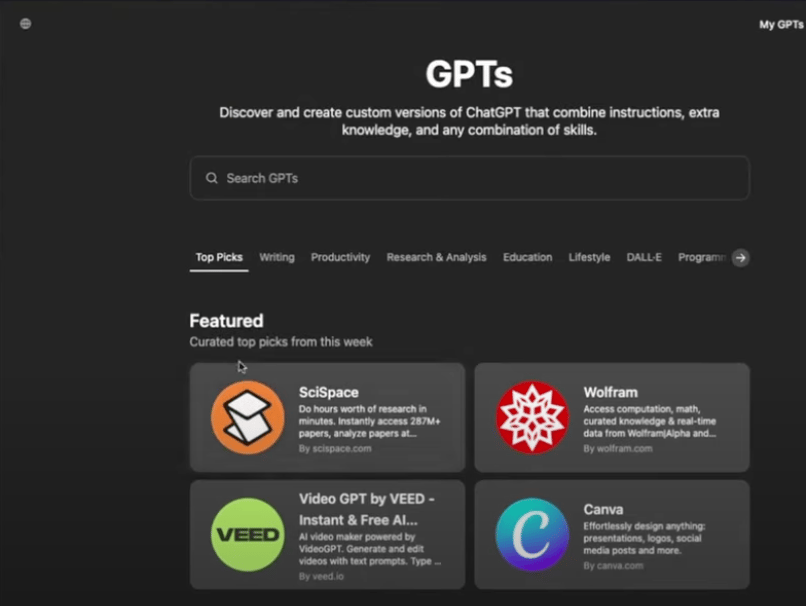
Claude Projects → persistent instructions + uploaded files.
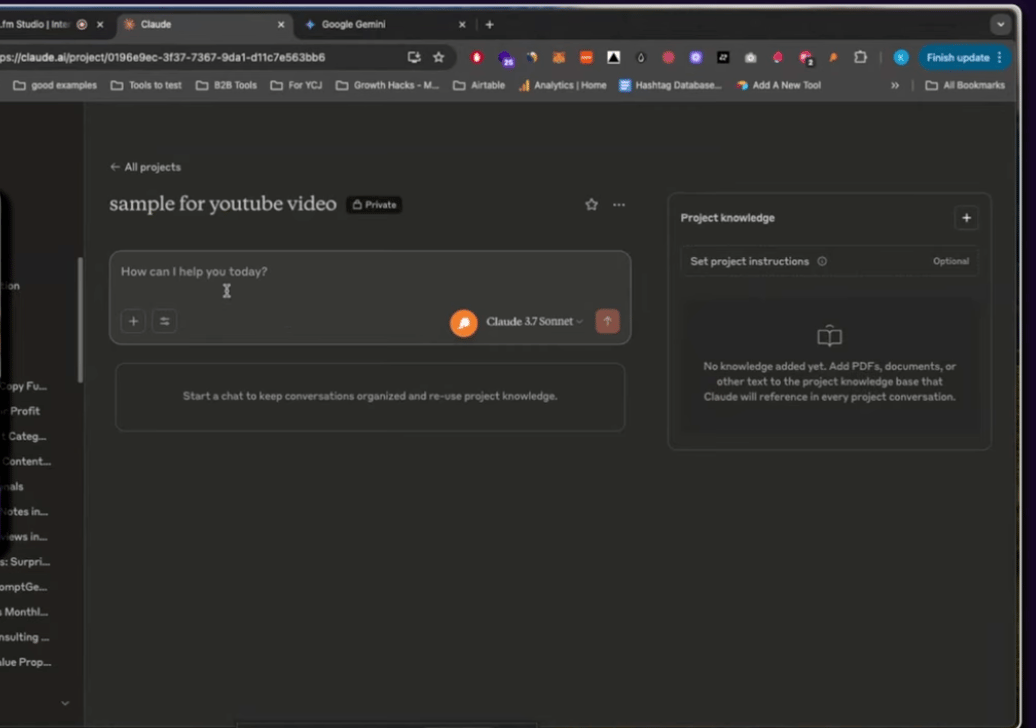
Gemini Gems → tiny assistants tuned to specific jobs.

Example: A Press Secretary GPT that summarizes news the way you care about it.

💡 Playbook tip: Pick one task you do weekly (summaries, reports, outreach) → turn it into a custom GPT or Project. That’s your first taste of compounding leverage.
Want to skip typing altogether? Tools like Typeless take this even further by letting you run workflows and write code with your voice. It’s like having a voice-first Copilot — faster brainstorming, faster building.
Typing is a thing of the past
Typeless turns your raw, unfiltered voice into beautifully polished writing - in real time.
It works like magic, feels like cheating, and allows your thoughts to flow more freely than ever before.
With Typeless, you become more creative. More inspired. And more in-tune with your own ideas.
Your voice is your strength. Typeless turns it into a superpower.
4. Creative AI — Beyond Text
AI isn’t just for writing. In mid-2025, creative tools are exploding:
Runway → generate cinematic videos from prompts.
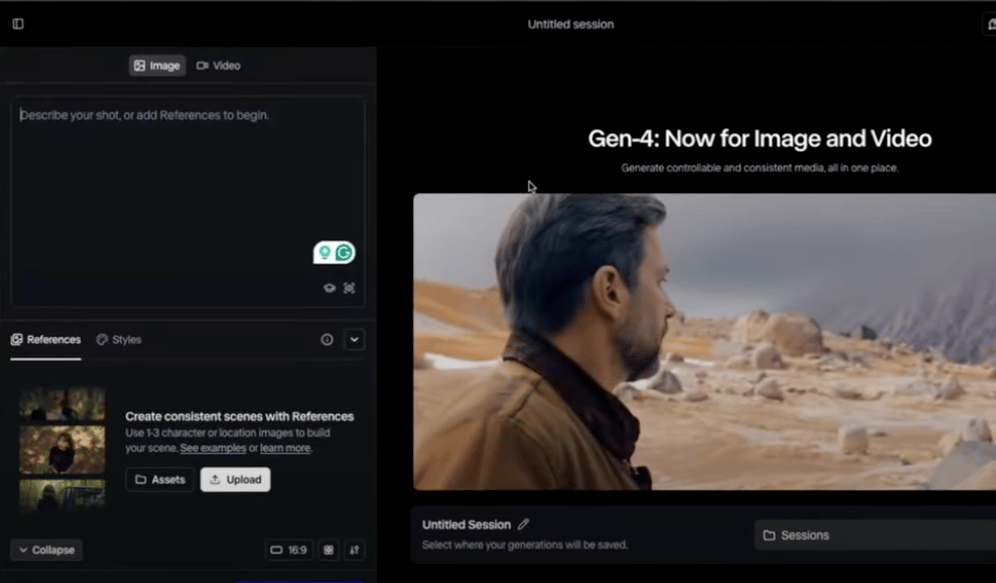
Runway
MidJourney → best for polished images and brand assets.
Suno AI → music creation for ads or background tracks.
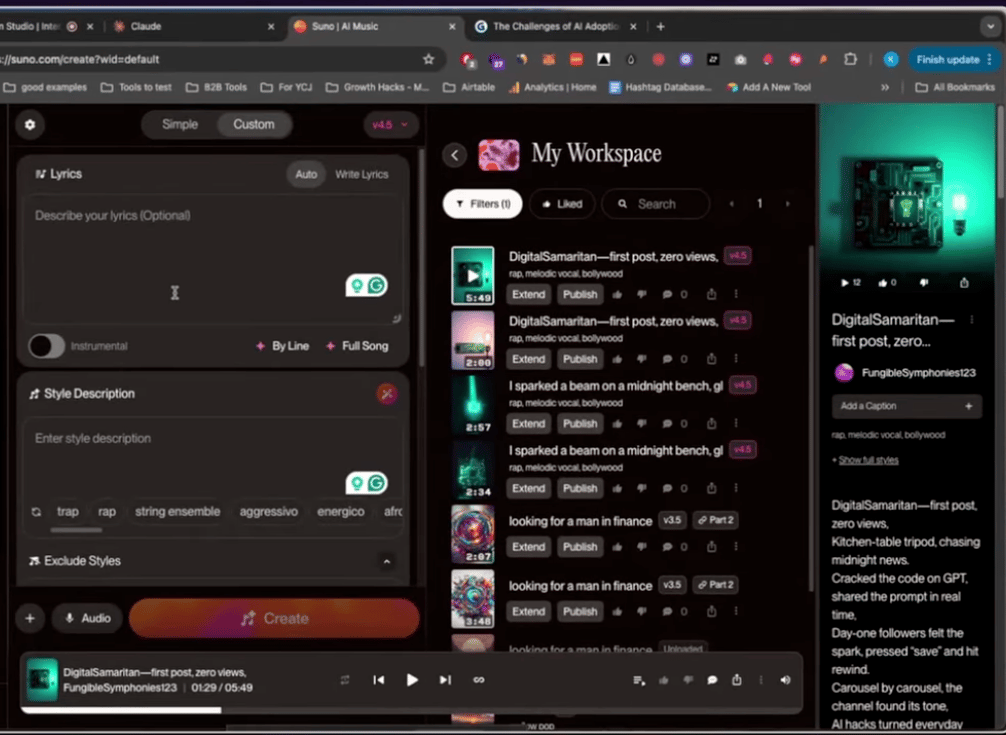
Suno.com
Avatars (Heygen, Photo-to-Video) → turn yourself into a digital clone.
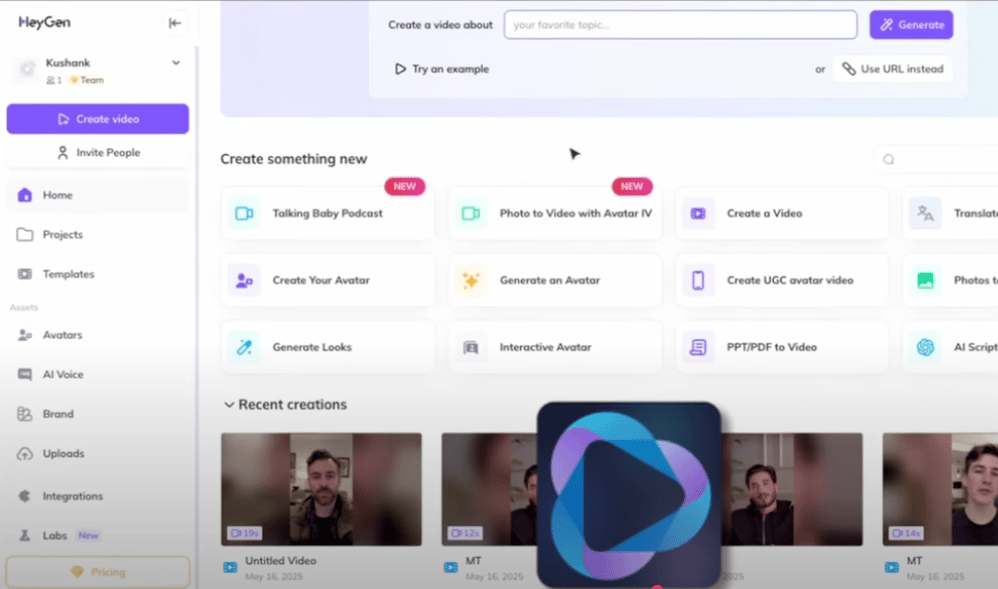
Heygen for Virtual AI Avatar
⚠️ Note: Great for marketing, but always disclose when content is AI-generated.
5. Automation — Your First “AI Employee”
Here’s where things get powerful: AI + automation.
Use tools like Zapier to build automations with AI integrations. Example workflow:

Drag and drop setup in Zapier
Scrape a lead from a website.
Use ChatGPT to extract company info.
Save into a Google Sheet.
Send a cold email draft via Claude.
All triggered with a single click.
💡 Playbook tip: Automate one repetitive task this week.
But before you automate, you need to know what to automate. That’s where Superhuman AI shines — giving you a 3-minute-a-day briefing on AI tools and workflows. Instead of wasting hours testing everything, you get a curated playbook to try each week.
Start learning AI in 2025
Keeping up with AI is hard – we get it!
That’s why over 1M professionals read Superhuman AI to stay ahead.
Get daily AI news, tools, and tutorials
Learn new AI skills you can use at work in 3 mins a day
Become 10X more productive
6. Deciding What to Hand Off to AI

Not every task is AI-ready. Use the Eisenhower Matrix as your filter:
✅ Important but not urgent → drafts, research, outlines.
✅ Urgent but low-value → emails, summaries, slide drafts.
🚫 High-stakes work → keep human-led, AI-assisted.
Think of AI as your junior teammate: fast, clever, but always supervised.
🧭 Bottom Line
AI in mid-2025 isn’t about chasing every shiny new tool. It’s about:
Big 4 for reasoning + productivity.
Custom GPTs/Projects for repetitive tasks.
Creative AI for visuals and content.
Automation to scale what works.
👉 Action Step: Pick one area — Canvas, Custom GPTs, or Zapier — and try it this week. Small experiments compound into lasting advantage.



